Management
WAN Failover
Enhance reliability by combining multiple internet mediums for uninterrupted cloud connectivity.
WAN Failover lets you combine multiple internet connections to ensure stable cloud connectivity, even if one or more links fail. Continuously monitoring each WAN interface, Altostrat automatically reroutes traffic to a healthy link if the primary link goes down.
Key Benefits
- Automatic Failover Traffic switches to a backup link within seconds of a primary link failure.
- Link Monitoring Throughput and SNMP metrics are collected for real-time diagnostics.
- Interface Prioritization Easily rearrange interfaces to set your preferred connection order.
- Detailed Traffic Statistics Per-link metrics like latency, packet loss, and jitter help you troubleshoot.
Setting Up WAN Failover
1
Navigate to the WAN Failover Page
From your Altostrat dashboard, go to your site’s WAN Failover section.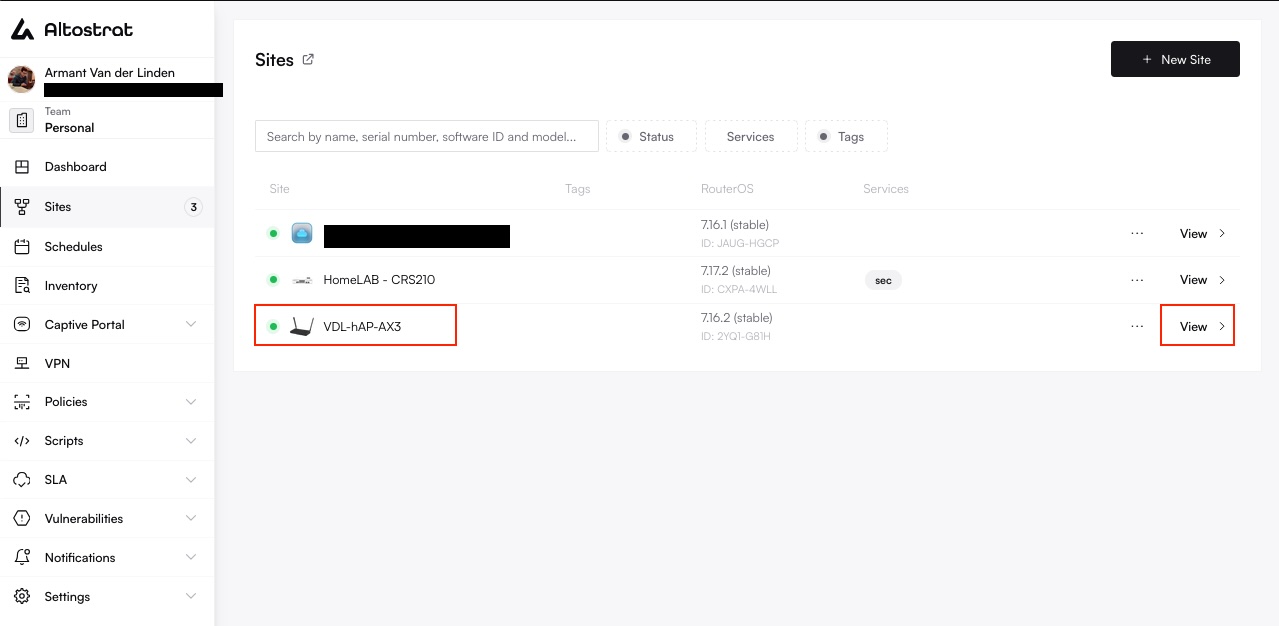
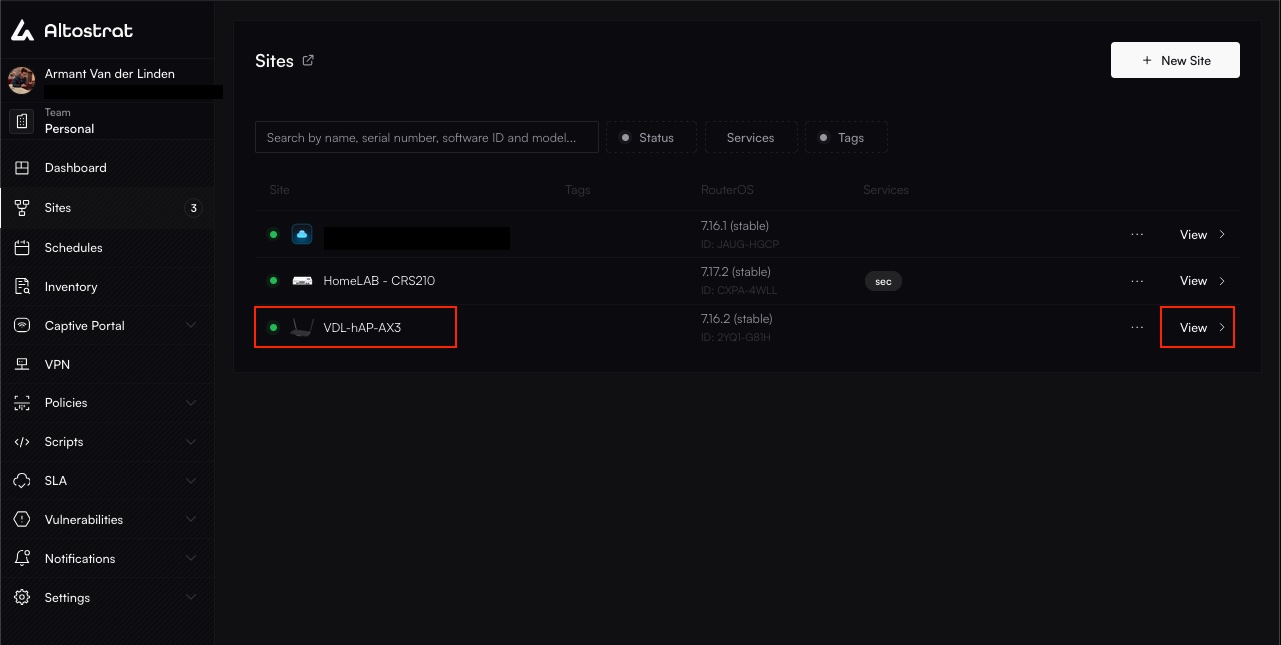
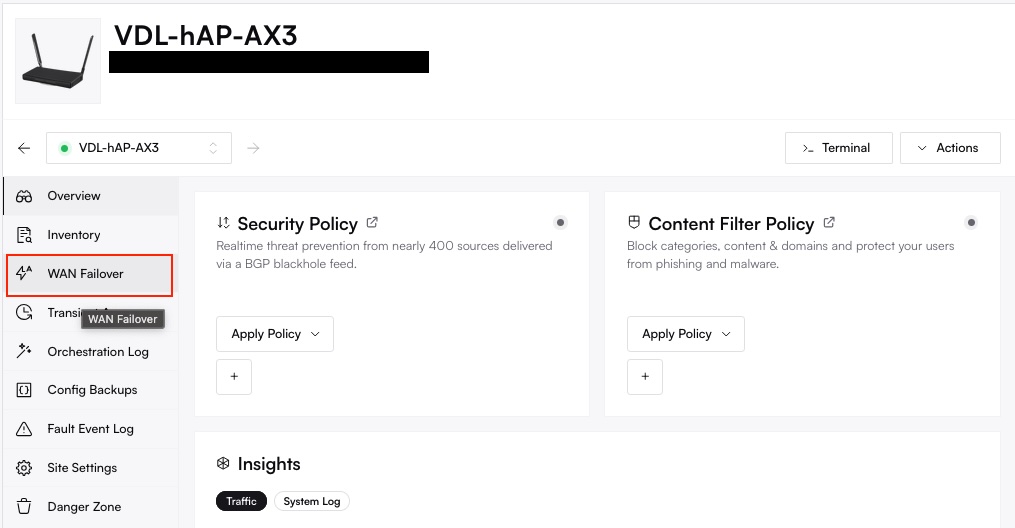
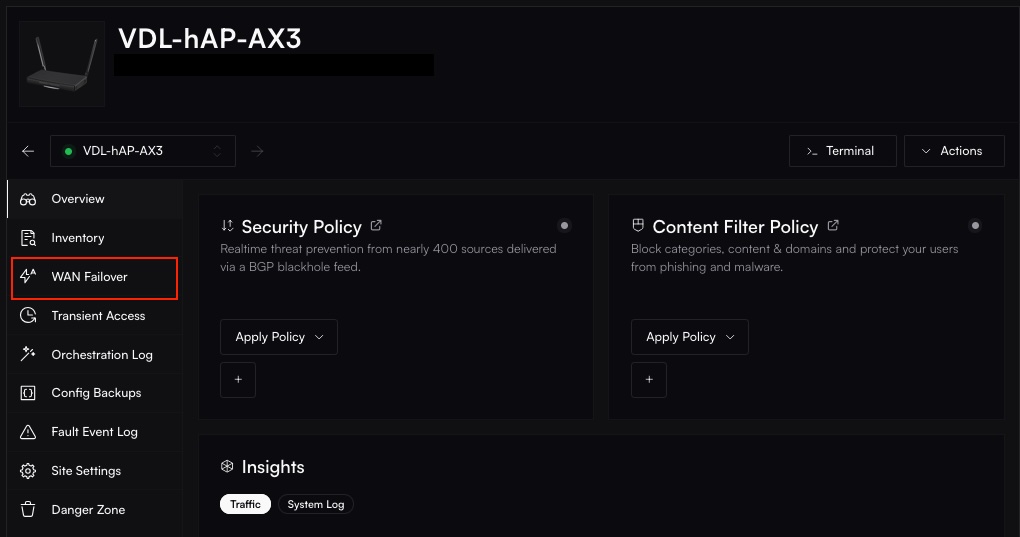
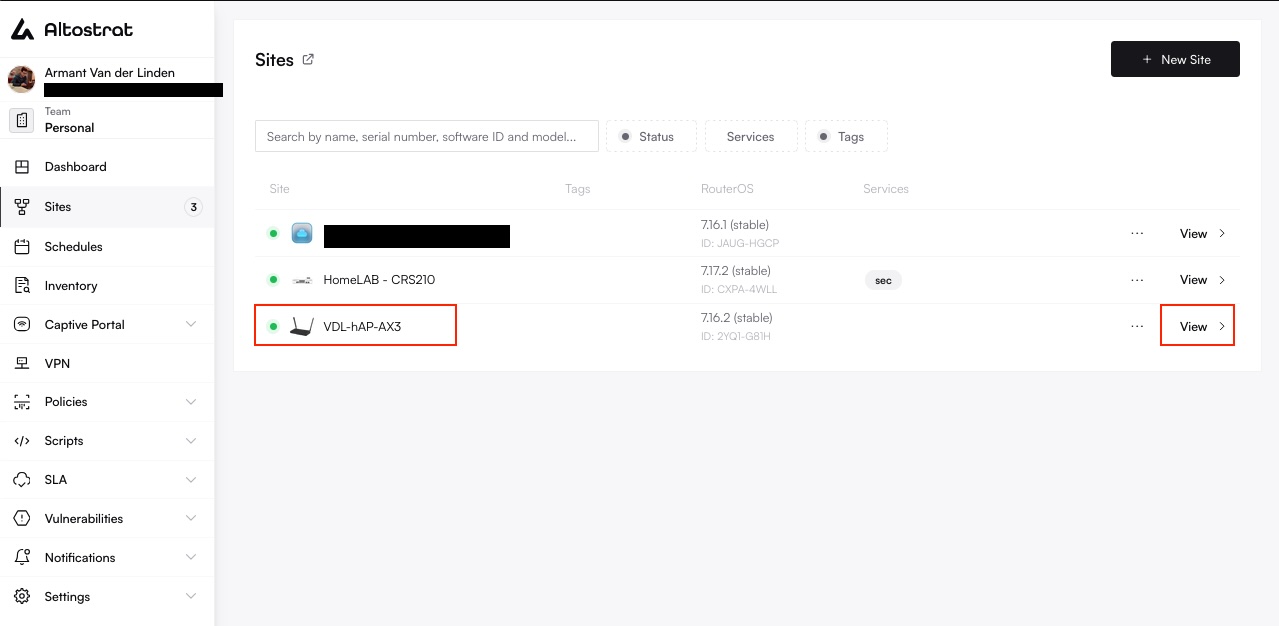
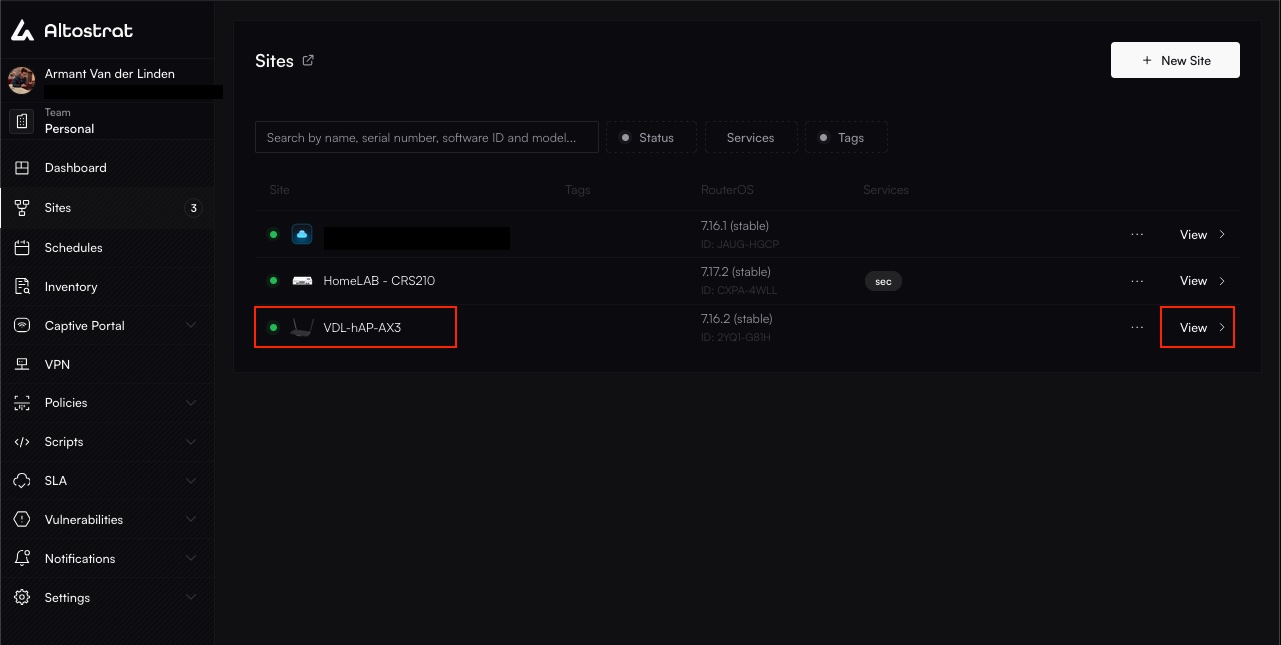
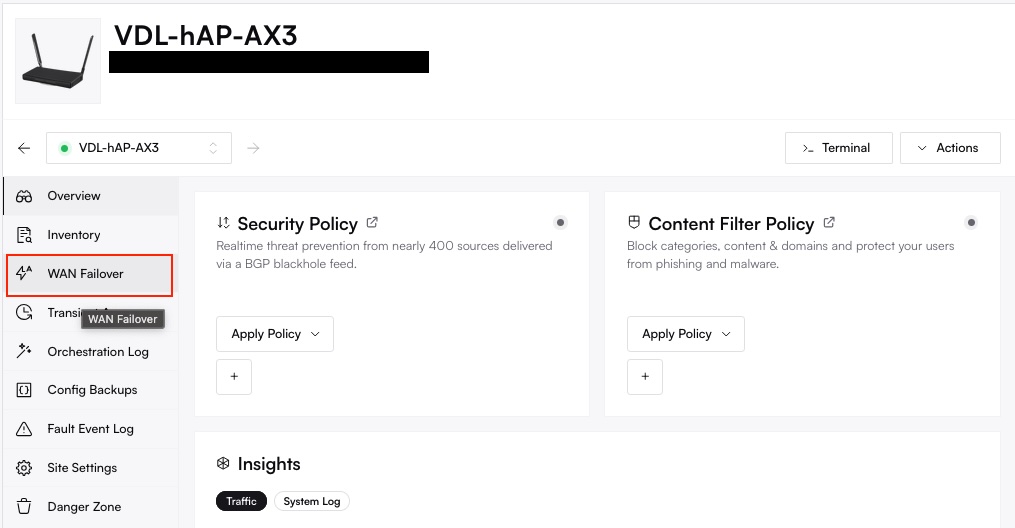
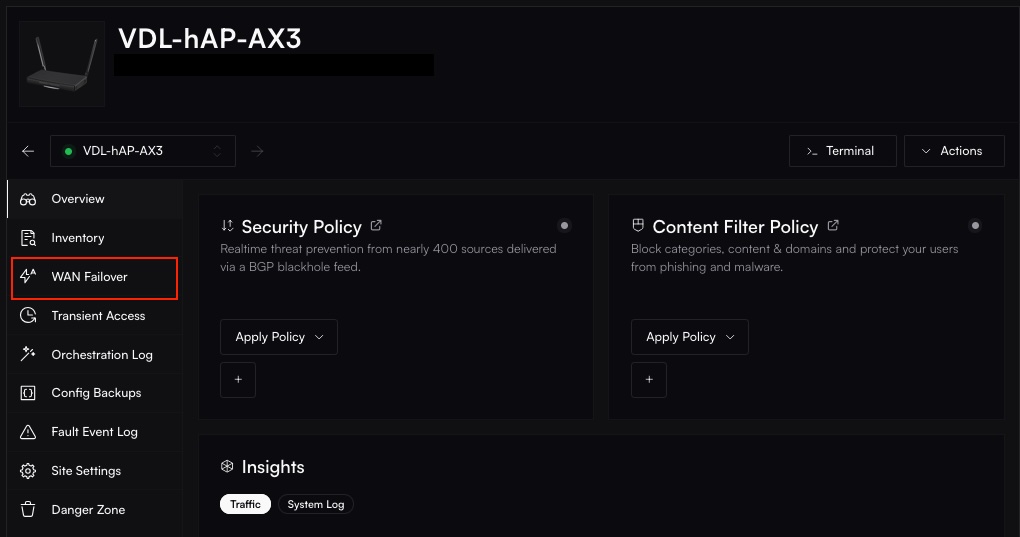
2
Enable WAN Failover
On the WAN Failover overview, click Enable or Add to activate the service.
If you see unconfigured interfaces, you can proceed to set them up next.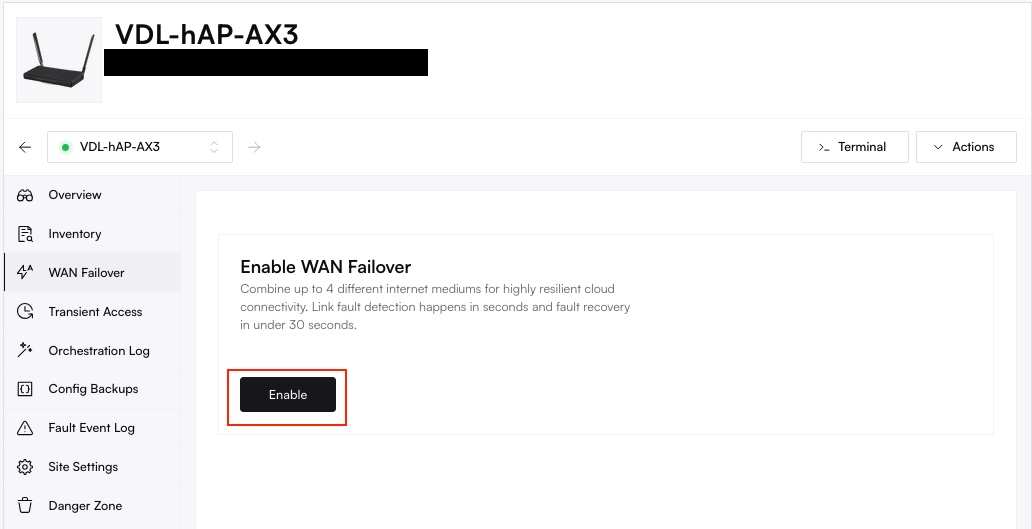
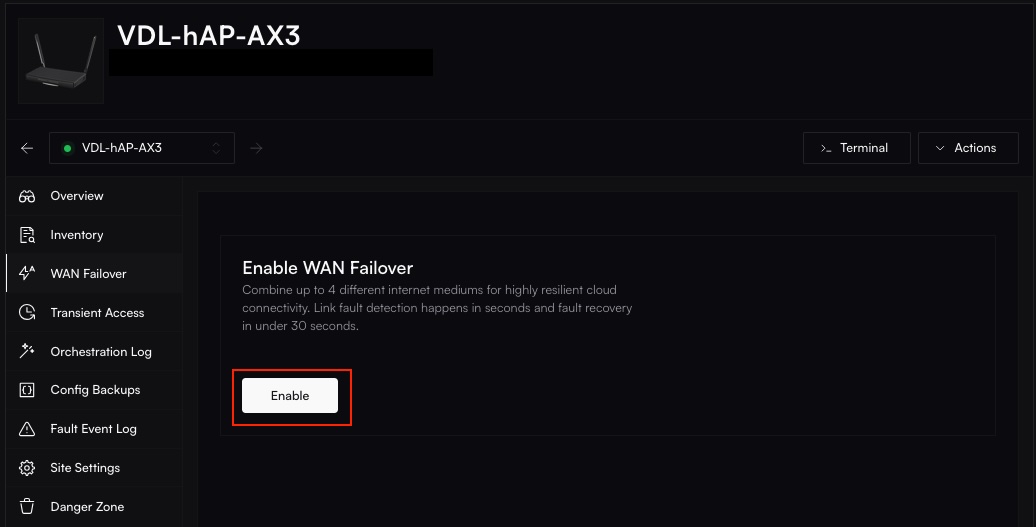
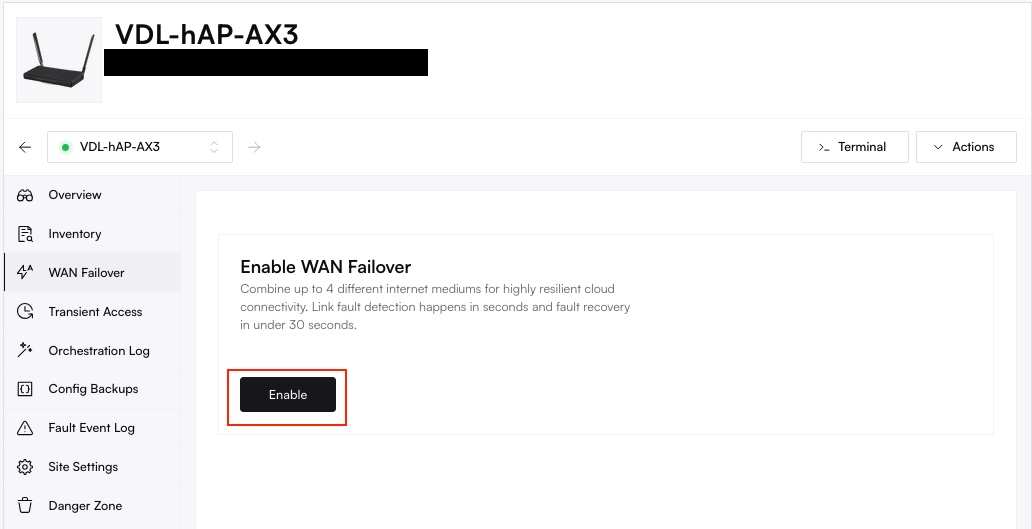
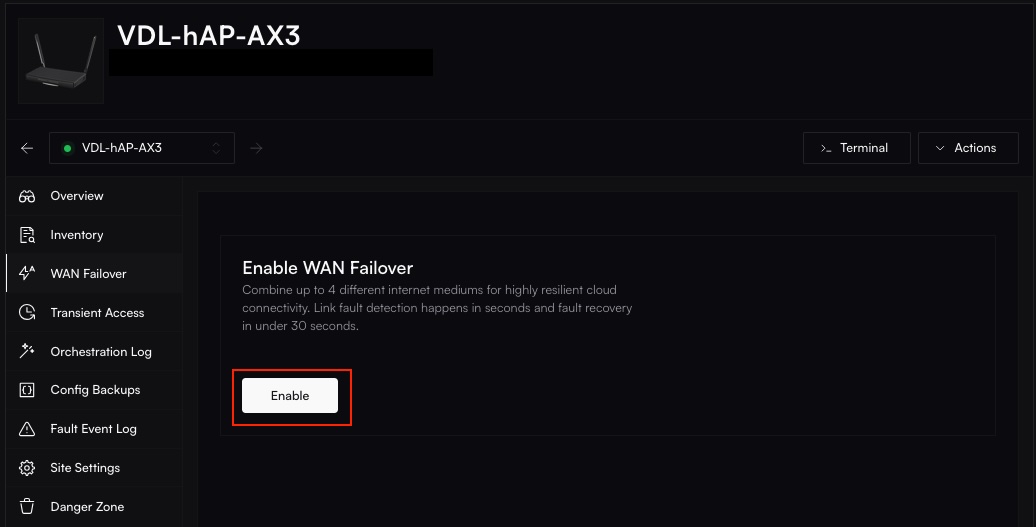
3
Configure Interfaces
Each WAN interface represents a network medium (e.g., DSL, fiber, LTE).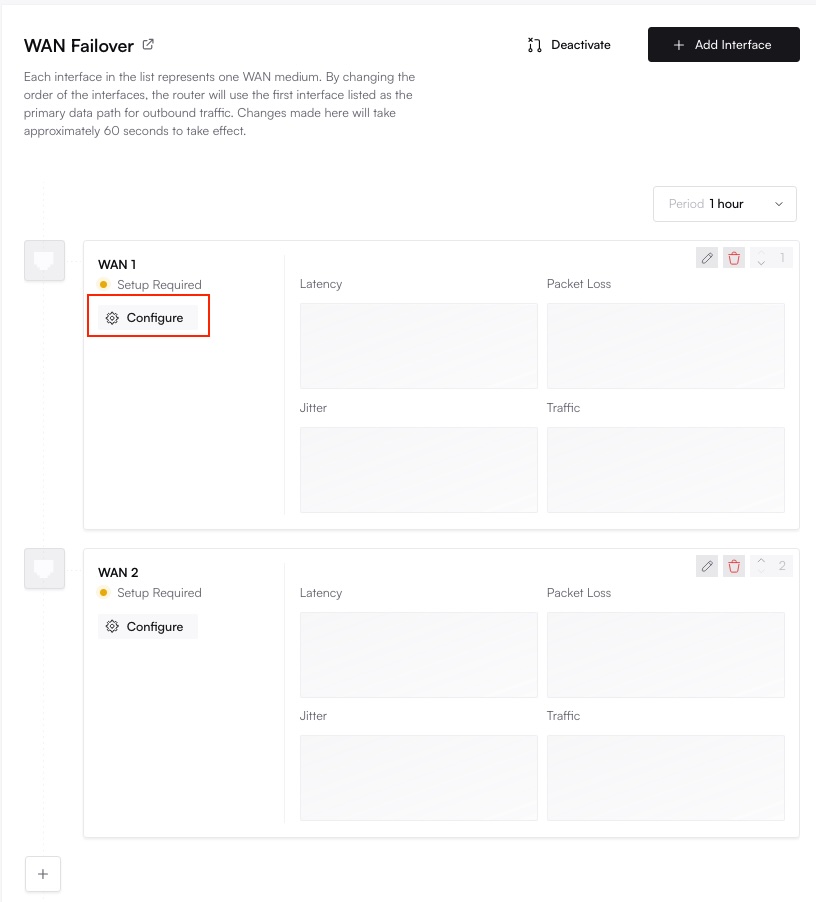
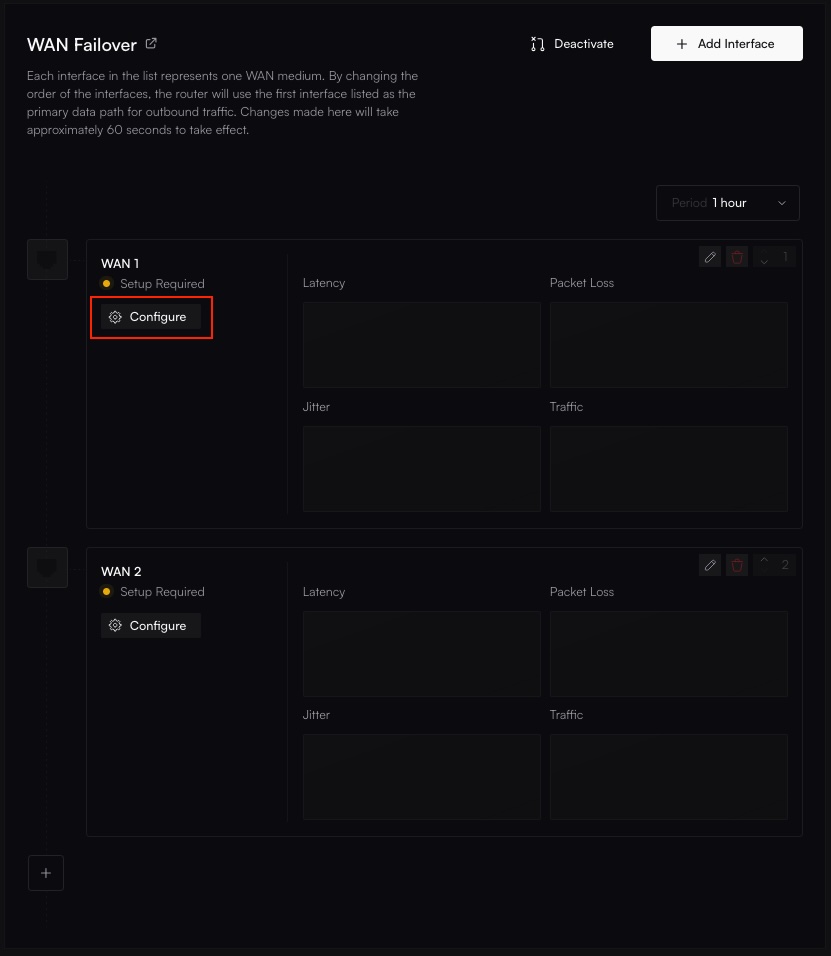
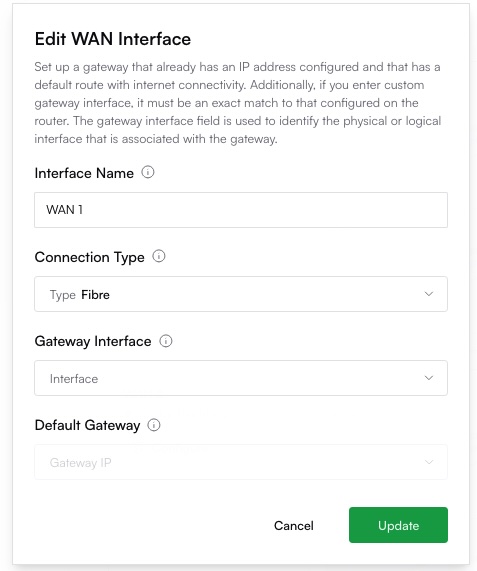
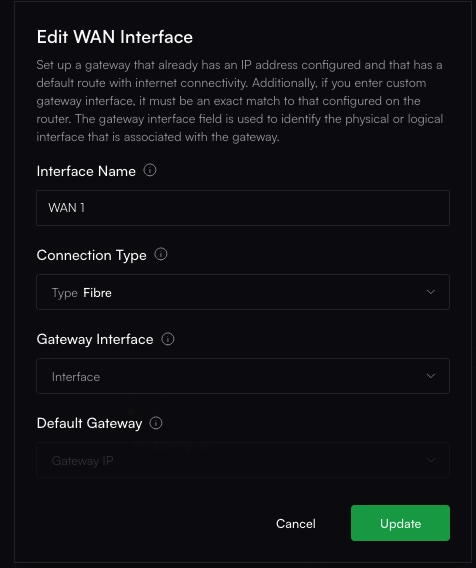
- Click the gear icon next to WAN 1 to set an interface.
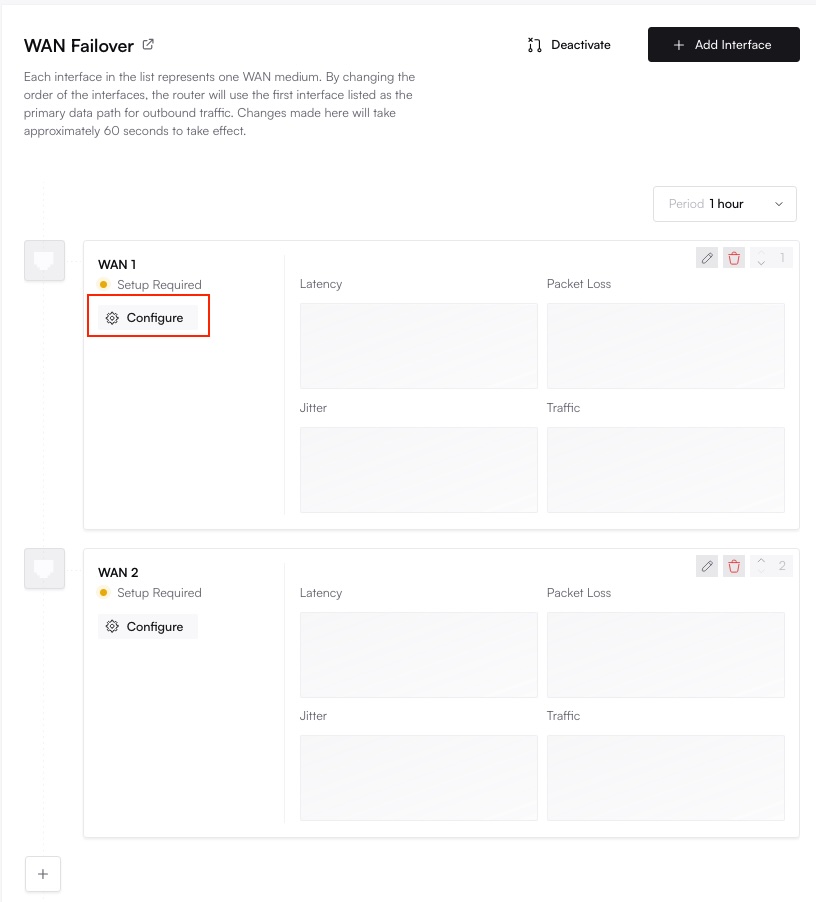
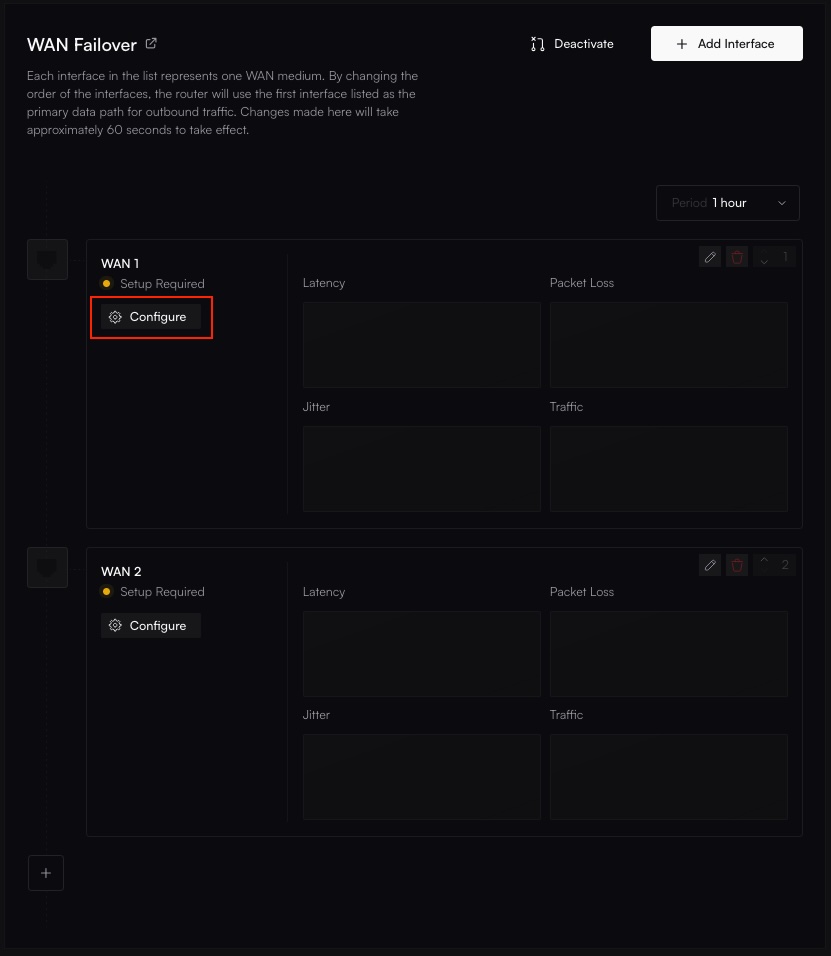
- Provide details like gateway IP and physical/logical interface name.
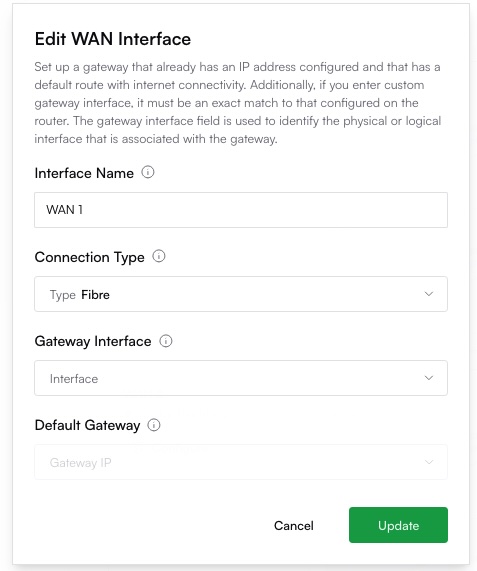
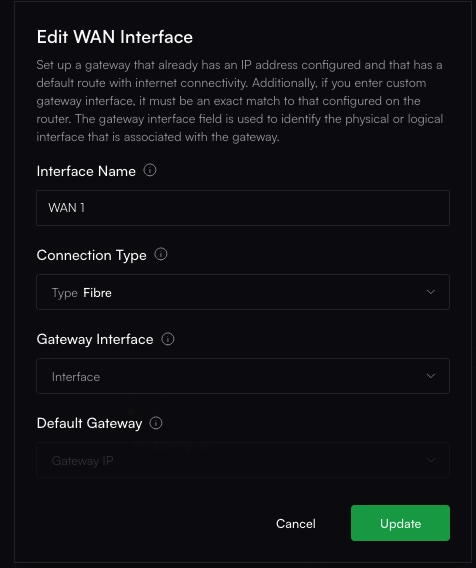
- Repeat for WAN 2, WAN 3, etc., if available.
4
Save & Prioritize
Once interfaces are configured, you can adjust their order to set which link is primary or backup.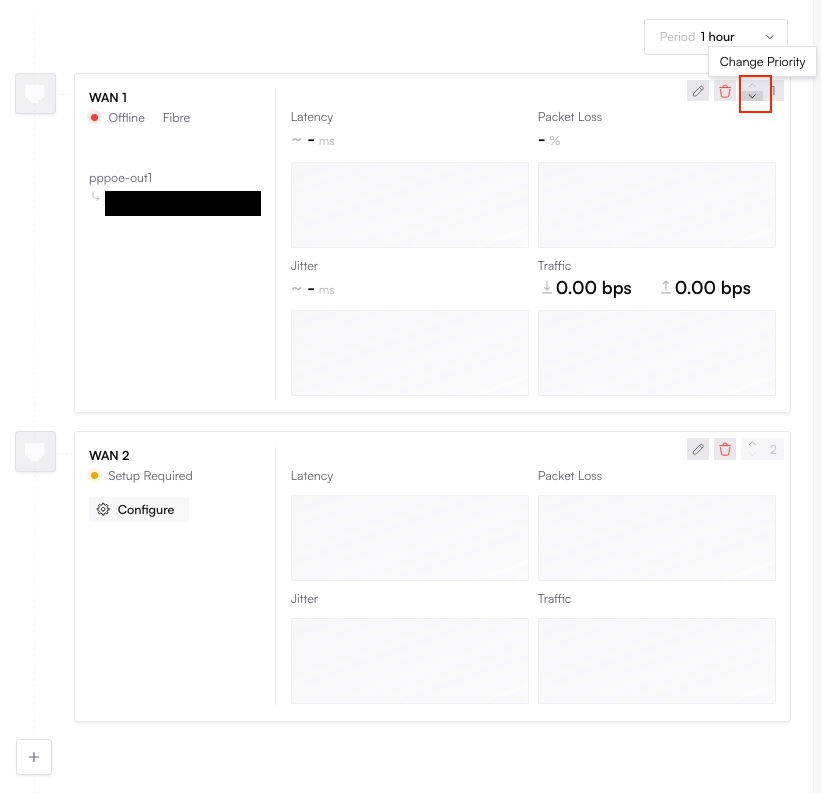
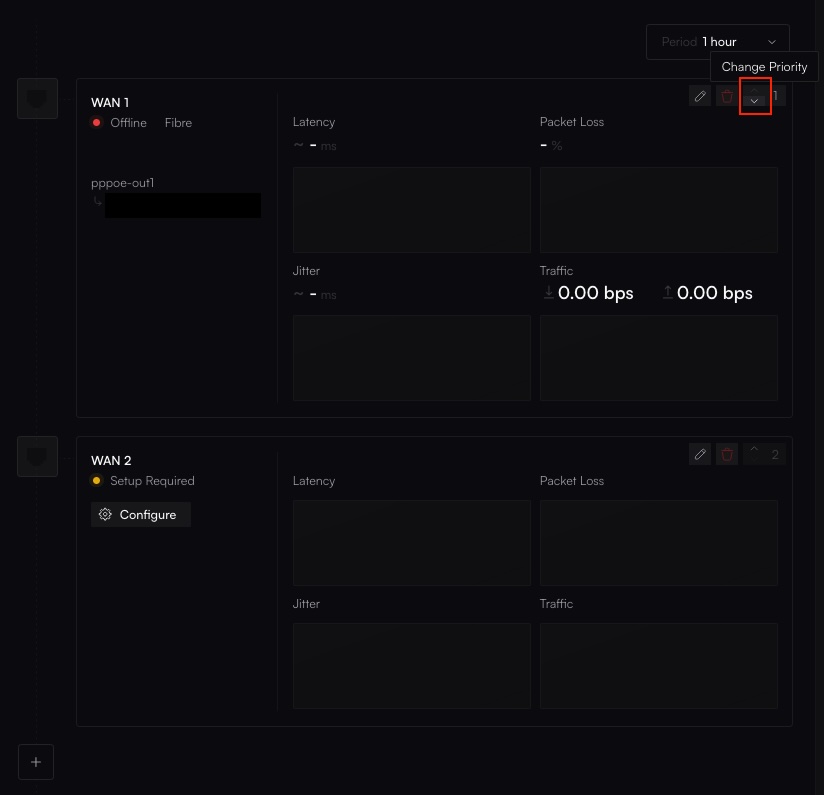 Click Confirm Priority when done.
Click Confirm Priority when done.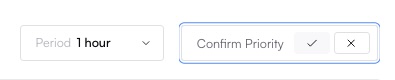
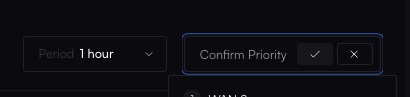
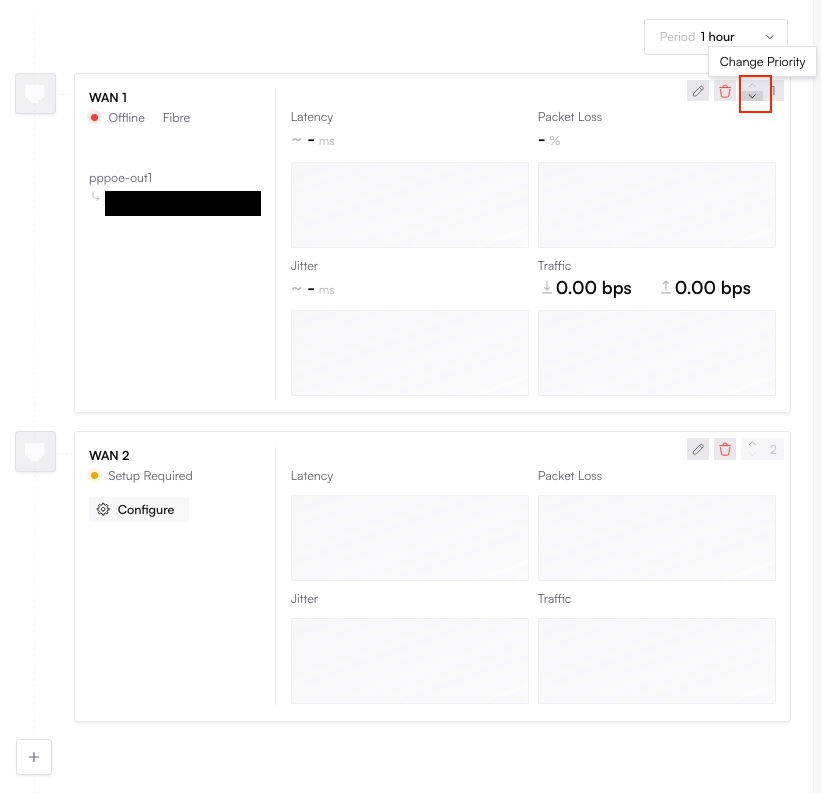
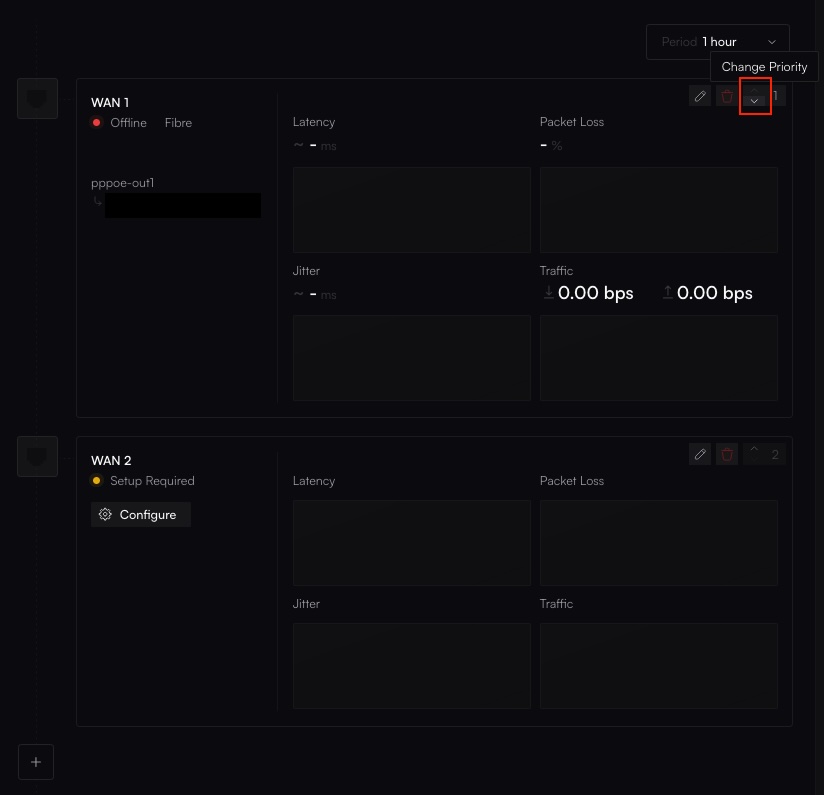
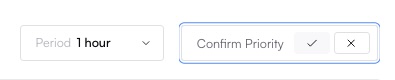
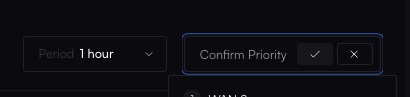
Best Practices
- Monitor the Orchestration Log for link failover events.
- Set Interface Priorities carefully to avoid redundant failovers.
- Combine with Security Essentials to protect each WAN interface.
- Test failover occasionally by unplugging or simulating link loss to confirm expected behavior.

